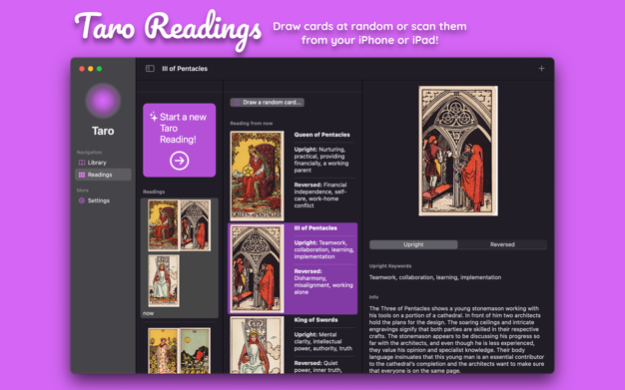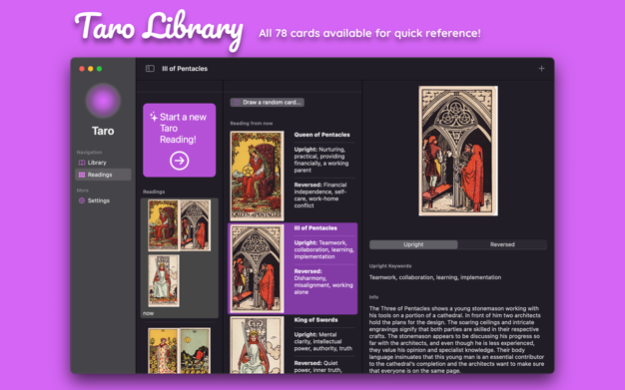Taro Reader 1.1.2
Continue to app
Free Version
Publisher Description
Have you ever found yourself in the middle of a tarot card reading and relentlessly looking up each card's meaning on the internet? What if you had access to all of the card's meanings on each and every device you own?
Introducing: Taro Reader!
Taro Reader gives you the tools to better understand your Tarot Card spread, and ultimately, explore your intuition to find your path forward in life.
Features:
- AR Reader: Displaying real-time AR labels on top of physical Tarot Cards with the using your device's camera (iPhone/iPad only)
- Library: All 78 cards are listed here, with complete access to every card's keywords, meanings, and textual description.
- Access Everywhere: Your data syncs across your Mac, iPhone, and Apple Watch using iCloud!
Here at Taro we are committed to making your Tarot Card reading experience as fruitful as possible. With that said, we sincerely hope that you find this tool helpful. If you have any questions, comments, compliments, complaints, or any kind of issues at all, please don't hesitate to send Brianna an email in the app or on this page for support!
Happy readings.
-The Taro Team
PLEASE NOTE: This requires physical access to the Rider-Waite Tarot Deck. Currently, this is the only deck supported by Taro. We are working hard on adding more decks!
Oct 8, 2022
Version 1.1.2
We've fixed a bug that caused the app to crash on launch
About Taro Reader
Taro Reader is a free app for iOS published in the Food & Drink list of apps, part of Home & Hobby.
The company that develops Taro Reader is Brianna Zamora. The latest version released by its developer is 1.1.2.
To install Taro Reader on your iOS device, just click the green Continue To App button above to start the installation process. The app is listed on our website since 2022-10-08 and was downloaded 1 times. We have already checked if the download link is safe, however for your own protection we recommend that you scan the downloaded app with your antivirus. Your antivirus may detect the Taro Reader as malware if the download link is broken.
How to install Taro Reader on your iOS device:
- Click on the Continue To App button on our website. This will redirect you to the App Store.
- Once the Taro Reader is shown in the iTunes listing of your iOS device, you can start its download and installation. Tap on the GET button to the right of the app to start downloading it.
- If you are not logged-in the iOS appstore app, you'll be prompted for your your Apple ID and/or password.
- After Taro Reader is downloaded, you'll see an INSTALL button to the right. Tap on it to start the actual installation of the iOS app.
- Once installation is finished you can tap on the OPEN button to start it. Its icon will also be added to your device home screen.